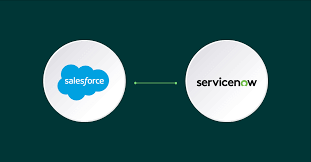All-in-one printers are a welcome addition to the family of office equipments and this is informed by a number of reasons. First, these printers are not only useful for printing purposes only but also come equipped to serve help in faxing, scanning, printing and copying. Otherwise known as multi-functional printers, the equipments are cheaper for users owing to the fact that one does not require to buy separate units to accomplish the different tasks. It is however important to note that these different printers come with different advantages and disadvantages and therefore you should be able to look at the different brands and know a few things about each of them before making your purchase.
Which one is Better, Laser or Inkjet Multifunction Printer?
First, these kinds of printers are cost effective as aforementioned. This is a major advantage when you consider that they are also faster thus making your work easier and more efficient. Inkjet printers are cheaper and offer great services especially to people seeking to print pictures. However, these tasks are accomplished at a slower pace and this is obvious due to the weight of the print work. It is clear that over the past few years since their inception, inkjet all-in-one printers have grown in popularity among many users and there are many options to consider from different manufacturers. When buying the multifunctional printers, the first thing to consider are the features available and make sure that they meet all your needs. You should also be able to check different customer reviews and see what others have to say based on their experience with the different brands.
Why are all-in-one Printers ideal?
Compared to other types of printers, all-in-one equipments come with various advantages. First, these printers are fast with the best inkjet printers able to make 6 or 7 copies of black documents per minute. On the other hand, the same printers can do the same number of A4 colored pages within 2 minutes. All-in-one printers also offer reliable quality for the different functions but you should be able to consider the different functions to be sure that the commonly used functions are capable of offering you the desired services efficiently.
What features should you look for in an all-in-one Printer?
When buying a multifunctional printer, the following features should be considered carefully as they will obviously have an effect on your work.
- A printer that is equipped with auto-duplex features easily helps in cost cutting since it will automatically offer double-sided printing. You do not need to manually turn the papers during the print and the only thing required is for you to set the machine based on your printing needs.
- Wi-Fi connectivity features are ideal since they enable you to print from different sources or even print wirelessly from other appliances and sources.
- Double paper trays which allow you to keep two types of papers in each tray for use based on your printing work.
- Capability to use ink cartridges from third-party providers is also an important feature. This will help in cost saving and also makes it easy for you whenever you intend to do a refill or replacement.
- PictBridge or memory card slot capability especially if you are buying the all-in-one printer for picture printing. This allows you to print from your camera directly
Author Bio:
Gerald is a freelance writer, he tries to help people by writing about printer maintenance & printer related issues for printerfillingstation.com