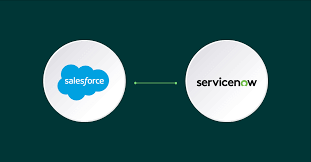The thing about World Wide Web is that it keeps on changing! As the technology develops, it keeps on taking huge strides for fitting with the new expectations of users and consistently be there in the ranking stakes.
In 2016, the inevitable happened! Mobile outdid the desktop by emerging as the most widely used device for internet surfing. This did not come as a big shock, as in 2015, Google had already claimed that among all the Internet compatible devices, mobile has experienced most searches.
You probably have noticed that recently some pages have been loading extremely fast, especially on smartphones. This was the emergence of AMP a.k.a Accelerated Mobile Page.
WHAT IS ACCELERATED MOBILE PAGES?
AMP is a collaboration of Google and Twitter, intended to make superfast mobile pages. It is basically a minimalist form of HTML that involves extremely lightweight designs, ensuring really fast loading. And, the best part is that it’s open source, accessible to all.
Google has numerous tools intended to test mobile usability and, apart from that, Search Console has a mobile usability report that details problems on a page-by-page level.
WHAT MAKES AMP SO FAST?
AMP pages are the standard web pages, but with minimum possible code; it includes code that will load fast. Some specific HTML tags cannot be utilized, same goes to some CSS elements, and in case of JavaScript, you have access to a specific library. Besides loading fast, the AMP pages are served on Google’s own servers, which means Google can instantaneously pull the page from its servers whenever anyone clicks the page link.
The main idea behind AMP is to ensure pure readability and utmost speed. Elements like images don’t load unless they’re scrolled into the view. JavaScript is here to do all that for you…
To make your pages AMP-optimized, you need to create an alternate web page layout by following the specifications issued by the AMP project. It’s more like the traditional HTML, yet cropped down to what the giant search engine considers as minimal. Usually, you have to give your AMP-optimized website a different address, like yoursite.com/pagetitle/amp.
For the WordPress users, there comes a plugin that automatically creates an alternate version, making it more discoverable for Google. It is also possible to replace your entire site with its AMP optimized version if you are ready to compromise on its liveliness.
WHAT ARE THE IMPACT ON THE SERPS?
There is a huge rigmarole about what will happen to the organic search results as AMP is at its height. Keywords. Page authority. Domain authority. Organic traffic. Many predictions have been made about how AMP might actually appear in the SERPs and that whether it is going to be a ranking factor or not.
Shedding light on the facts that AMP influence clicks, impressions, as well as user experience that sequentially affects SEO too. At this moment, AMP can be seen in the News carousel only. Google is presently showing the News carousel above-the-fold when surfed on mobile devices, therefore, dragging down the organic search results. Therefore, people who have not got their feet wet with the AMP optimization are most probably going to witness a sudden drop in impressions, clicks, traffic, and user engagement.
HOW TO LEVERAGE AMP FOR YOUR WEBSITE?
To make your web pages AMP-optimized, you need to start building AMP web pages, ensuring that the pages are valid. When it’s about AMP, you need to be the very careful how you structure your page’s HTML. The tags should be orderly placed and there are some prohibited things, the usage of which will make your AMP page invalid.
There are tools available for the Chrome users. In the developer tools section of Chrome, there exists a whole system as the AMP project that can tell you not just validate the page but will also key out the issues with your page.
The next thing you need to do is to streamline building pages. If you are managing your website with CMS—as I have mentioned earlier in this post—there are AMP plugins for the most popular CMSs, like WordPress. And, obviously, if you’re getting a custom CMS developed from your developer, you need to get similar functionality into your CMS as well.
For further assistance, you can also look forward to an SEO consultant or approach a full-service SEO company, which can guide you and help you handle the AMP version of your website in the best way possible.