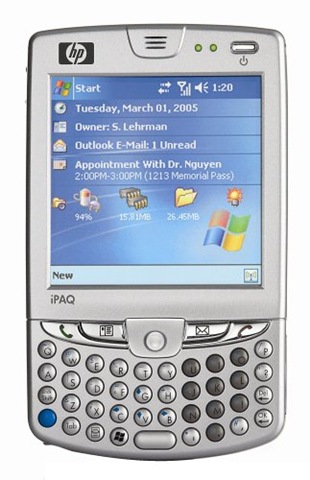When was the last time you bought a new phone? It can’t have been that long ago, thanks to the rapid pace at which new phones are introduced into the market and our insatiable need to own the latest phone with those snazzy features. Buying a new phone is great, but it also leads to a very important question about what to do with our old phones. Disposing old phones can be a thankless task for many as it contains phone numbers, text messages, emails, pictures, call logs, videos, geolocation data, cloud storage apps, browser history, saved passwords and much more.
When it comes to mobile security, this is an area that most people don’t really pay much attention to and take rather lightly. However, with the right knowledge and the right tools a potential privacy disaster can be averted. Here we will give some simple tips about what to do with an old smartphone and how to dispose it off in the right manner.
Back up your Data and your Apps
Major platforms such as Android provide methods and means to back up your data and your installed applications through your Google account. This can be a highly handy feature so that you do not end up losing any data that you previously had. So the first thing that you need to do is back up your apps to your Google account. So the next time you visit Google Play on your new smartphone, you will see these apps affiliated with your account. However, you will need to install them on your new device.
The next thing you need to do is backup your photos, videos and other media files and documents to your Google Drive account. This is a cloud storage feature offered by Google and you can save your data here and revisit it from your new smartphone. As a matter of fact, you can visit it from any desktop or laptop as well.
Once all this is done, you can uninstall the apps from your phone and delete all the data there. Also ensure that you delete all call logs and text messages as well. Remove the external memory card as well.
Carry Out a Secure Wipe of All the Data on your Phone
To remove all the data from your phone safely and without the risk of any consequence, first you should remove the SIM card and the memory card. The best thing to do next is to carry out a factory reset of the device so that all data within it is deleted and it is restored to its original factory settings. Android phones also allow you to encrypt the device so you can consider doing this before you reset the phone to factory settings.
For added security and peace of mind, you can also use a trusted and reputed antivirus for Android. Security suites for the platform provide many great features which allow you to back up your data to cloud hosted storage servers and also allow you to wipe the data on the devices completely. Such software products can be easily procured and most of them are very economical and cost effective.
Moreover, they also provide other great mobile security features such as antivirus, antispam, web security, phishing security and more to keep your smartphones completely safe and secure. So the next time you decide to buy a new smartphone, you now know what to do before you dispose of your old phone.