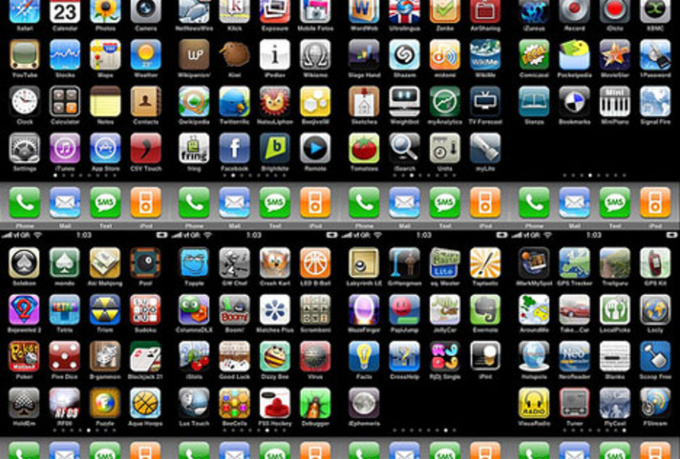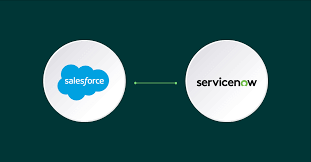10 Droid Apps You Can’t Find on the iPhone
There are many unique Android applications that simply can’t be found on the iPhone. Many of these applications highlight issues that the iOS platform has. As an example, the iPhone doesn’t allow users the freedom to install applications that will download things directly to their phone or reflash the phone with custom options. Many of these incredible applications are completely free and trustworthy, and they can be used by both casual users and power users alike.
1. Swype Keyboard
One of the major reasons many people stay with the Android phone is actually because of Swype. Casual users love the ability to quickly jot out text through their Swype software, which offers gesture-based predictive text and often allows individuals to type out large volumes of information quickly.
2. Battery Defender
A free battery solution, Battery Defender reduces the amount of power draw on the phone while it’s not being actively used. The standby mode of the standard smartphone still consumes large amounts of power. However, be cautious when installing battery apps for the Android OS — many battery apps may have malicious code. Stick to the known ones.
3. McAfee and Norton Security & Antivirus
Both of these reputable security system suites are the perfect solution for securing an Android OS device. These security systems do charge a subscription.
4. AVG & Kaspersky Mobile Security
Rounding out the security system suites, AVG and Kaspersky are also incredibly popular solutions. Casual users may be more familiar with McAfee and Norton, while power users are more likely to know about AVG and Kaspersky.
5. Winamp
If you want to listen to music, Winamp is one of the best solutions. Winamp has been a popular music player for many years and, of course, it cannot be used on phones with a proprietary system like the Apple iOS. Winamp allows you to create playlists, shuffle your items and more.
6. uTorrent, aTorrent and Swarm
Torrent, on your phone? Yes, it’s more than possible to install uTorrent to Torrent items — though, of course, the items will be torrented to your PC at home. However, once torrented you’ll be able to play the items through remote access — so it’s still incredibly useful. For those that would prefer a different torrent option, you can also use aTorrent or Swarm. In fact, aTorrent actually allows you to download items to the device itself.
7. The History Eraser
Concerned about your online history? The History Eraser will erase everything you’ve been doing on your smartphone. “One of the best ways to secure your data is to ensure that it never appears at all,” says Android expert Scott Garcia. “By erasing your history regularly, data thieves won’t even know where to look.”
8. Extreme Call Blocker
Got people who just won’t stop calling? The Extreme Call Blocker is an Android exclusive that will block both texts and calls if you desire it. The Extreme Call Blocker will protect you against specific types of call and messages, such as telemarketing calls.
9. Tasker
The Tasker is a system that can automatically set certain tasks to run within your phone, such as creating specific triggers for events, like sending out a text message. Tasker is a fairly comprehensive program that is very useful for power users that want to customize their program.
10. ROM Manager
ROM Manager is something that shows the true power of the Android device. ROM Manager allows you to run custom ROMs as you desire; you can download them, install them and switch between them as you desire. What’s a ROM? A ROM can change pretty much every aspect of your phone. Many custom ROMs offer higher performance to phones or numerous custom options.
Remember to always use caution when you’re installing a new Android application. Ideally, you should install a system such as AVG or Norton Antivirus before you begin installing other applications. There are many malicious programs and viruses out in the Android marketplace, as well as programs that are simply poorly coded. Downloading an app that is reputable and has solid reviews is an excellent way to protect yourself.
Featured images:
- License: Image author owned
About Author: James Green is a security researcher for antivirus company, Armor for Android. James has worked in the Android security field for several years and provides privacy and security advice to Android users. James has a fondness for hockey and microbrews.