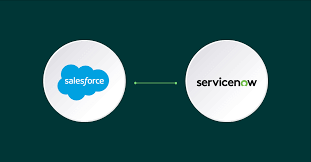Almost all of the 3D animation software products available in the market today allow the animators to edit videos inside the software. This feature enables editors to add some very eye catching and attractive visual effects within the actual content of the animation which makes the videos even more attractive and watched again and again. The best example of this technique can be seen in Movie Trailers. High Quality effects are used in trailers within the video which makes the viewer to over-look the actual story of the movie and concentrate on the effects instead.
Just because there are many 3D software solutions available in the market, does not mean that you can just buy any of the software and start editing your videos as soon as possible. Most of the 3D software solutions need more extensive PC configurations to run, and an avg. computer usually doesn’t fulfill those requirements. E.g. A high End Video card may be required to make those extensive graphics and animations in your PC.
Also, these rendering projects take up huge Disk Space; therefore having a substantial amount of disk space is also required to make things work smoothly during an animation project. Otherwise PC might hang and get slower if there is no disk space available during the development.
Similarly, physical RAM plays a key role in how 3D animation software is run on a PC. Having a smaller RAM will make your PC a lot slower and even make your programs to become un-responsive at times.
3D Animation software solutions like, Adobe After Effects have been used extensively in Movie, and gaming industries. These software solutions can make a person fly on the sky and move inside the SEA without much hassle. There are many effects available that you can use out of the box to create extensive high-end 3D videos. Adobe after effects is used heavily to add effects inside videos that the director might find necessary.
Video Editing in 3D Animation software allows you to add text slides, visual effects and various other renderings to make your video look professional, creative and over the top. These software solutions can make a dull video look as good as the trailer of a Million Dollar movie. You can add frames, and add anything inside those frames to ensure that you make it clear to the viewer about what the message that you want to convey.
Not all of these 3D Animation software solutions provide high quality video editing features, therefore before buying a product for this purpose ensure that you do in-depth research to find out exactly what kind of features this product offers. If you fail to do proper research, you may end up buying something that does not fulfill all your requirements, and you will have to compromise on the quality of your production.
Most experienced 3D animators use MAYA to render and edit a video, but Adobe after effects is not far behind in terms of popularity, both of them offer high quality features and make it super easy for even a newbie to edit videos.
About Author:
Romain Lemenorel is a tech blogger who loves to write articles on technology and gadgets, he is also a expert in 3d designing and uses render farm cinema 4d to create amazing 4d cinema graphics.