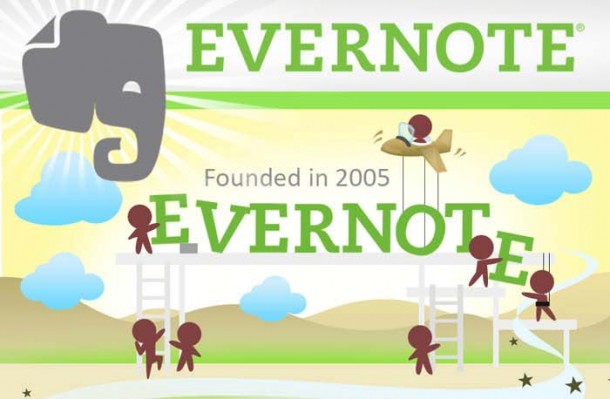Perhaps, like me you are also always searching for tools to help get more organized. Honestly, I really enjoy exploring software that helps me to become more productive and succeed on getting the most from my investment. For me Evernote perhaps the most eventual productivity tool that I use regularly in both personal and work to save notes and able to access them using my iPhone and computer.
Ever since the Smartphone has been part in our daily lives it seems that Evernote becomes the most popular mobile app. As far as the utilization of Evernote is concerned there are many opinions and suggestions are on how to run our country, however I am very optimistic that these tips will be beneficial to you if you decide to invest your resources and time in using Evernote.
1. Web Clipper
If you are going to use Evernote for research, you may want to put in the companion app called Web Clipper, which allows you to save websites you discover online. If you want to download Web Clipper just visit (http://evernote.com/webclipper/).
2. Use the Camera
It’s pretty amazing to walk around along with digital camera in our pocket most of the time. You can constantly capture pictures if you want. But, sometimes we don’t know what to do with those photos; we have no idea how to organize those precious photos of our kids on the beach or anywhere. Hence, try to open up Evernote in your phone, build a new note and allow it to access the camera app to take the images and stores it, geo-locates the photos and you can easily classify it with suchlike process you describe in Evernote.
3. Mobility
Through Evernote you can text your thoughts or installed your phone with this app so you can create notes on the go. If you are not logged in to Evernote you can use your Evernote-generated email address. It also allows you to record audio notes, write text, short video and photos to your Evernote account, and share your notebooks to your friends and colleagues.
4. Everything is a Note
When we talk about write a note the first thing comes into our mind is a tiny piece of paper like a Post-It note. And put it something that is noticeable to keep reminding yourself. However, with Smartphone, note is more than a piece of paper. It can be memo, photo or video. It’s all about anything that we want to save and easily access anytime anywhere.
5. Organization
Tagging is one of the best features of Evernote. Through tagging it’s easier for us to find group related notes and simple to search information later even though you forgot which notebook you saved it to. Indeed Evernote treats your personal information similar to how Google treats information on the Web.
6. Follow Michael Hyatt
The Intentional Leadership blog of Michael Hyatt is not only a stable source of knowledge and inspiration, but Michael Hyatt also the Evernote‘s un-official spokesman. He has been promoting on how Evernote makes your iPhone spy software and computer a digital brain to let you to keep in mind everything. You can find the entire handy index of all of Michael Hyatt’s Evernote posts on his blog. (http://michaelhyatt.com/a-handy-index-to-all-my-evernote-posts.html)
7. Encryption
If you have plan to store sensitive data like bank and taxes information it is necessarily to encrypt your notes. This can be done by just simply highlight the text you wish to encrypt, then right click, then choose Encrypt Selected Text. Place your password, verify, and then hit OK. Make sure that your password keeps safe because Evernote doesn’t save it.
8. Make it a Must-Have
One interesting fact about Evernote is that it isn’t a must-have until we make it one. Usually business cannot stand without accounting software, but as an individual who loves to organize everything MUST-HAVE Evernote!
9. Third-party apps
Evernote benefited from a vast community of developer that has put together apps around it, allowing you to become more dynamic. For example, WritePad for the iPad that allows you to take down notes through stylus pen or fingers and save it to Evernote. Then there are Skitch and PhatPad for the iPad, an app that was obtained last year to let you draw your ideas than write them down.
10. Learn the Shortcuts
The more we store into Evernote, the more we get out. That much is pretty obvious and updating the process of building a new note is the way to become more productive with Evernote. Most probably many of us are freak as far as keyboard shortcuts is all about. Using my Mac I’ll just press “Control + Command + N” for Evernote’s new empty window. Learning the keyboard shortcuts is one way to have an enjoyable experience with Evernote.
10 Awesome Hints to Practice Evernote cross-platform application Like a Pro