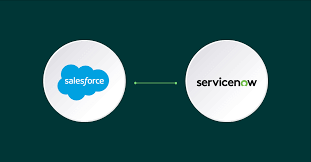Choosing the right printer can be a daunting task. There are several types of printing technology to suit different needs. When you finally manage to choose the right printer for yourself, you should start thinking about printer cartridges. It is almost a rule that your ink disappears just when you are in process of printing something extremely important. Considering that the cartridges are quite expensive, I’ll give you a few tips on how to prolong their life and save money.
Print Wisely
Print only when necessary. We all have smart phones, tablets and lap-tops these days, so you can bring your reading material always with your and wherever you go.
However, if you have an ink jet printer, try to print at least one page every 7-10 days so your cartridges were constantly in operation in order to avoid clogging of nozzles on the printer head.
Adjust your Printer Settings
If you have a “toner saving” option on your printer, use it. This allows the printer to use less ink per page. If you choose this option, you can extend the life of the cartridge up to 30% and reduce your cost per page.
However by using this option you are reducing printing quality. The printed image is lighter, it is adequate for printing drafts or proofs, but you should print your final documents without using the “toner saving” option.
Avoid Color Printing
Whether you have a toner or an ink cartridge, you should avoid color printing because it uses more ink and it is much more expensive than black and white printing. Just like with “toner saving” option, you should print in black and white all of your draft versions and print in color only your final documents / reports.
Think About Fonts
You may be surprised, but font sizes and styles have quite an impact on the duration of your cartridge. If you print in bold and size 14, your cartridge is doomed. Try with size 12, bold only important parts of the text and you will be pleased with the difference in the life span of your cartridge.
Clean your Cartridge
If you notice that your print isn’t good (lack of lines, text and other things) do not change your cartridge just yet, maybe it is time for cleaning of the print head. This can be done in several ways. It is very important not to touch the copper plate on the cartridge by hand because it can permanently damage it. The first step is to run “clean print head” process (see the manual for your printer) on the printer itself or with the help of the software on your computer.
Sometimes a simple shaking of the toner will help. Try it.
Buy Smart
There are some facts that you must know before you decide which cartridge to buy when your old one is beyond help. There are three types of cartridges on the market: original cartridges (from the printer manufacturers), recycled toners (refilled) and compatible cartridges.
Compatible toner cartridges are produced in accordance with international quality standards. Printing quality and duration of compatible cartridges are very close to original ones. All parts in the cartridge are composed of new components produced by individual producers. If instead of the original you purchase quality compatible toner cartridge, saving isn’t small. Compatible toner cartridges have imposed on our market because of their quality and price.
Original toners come directly from the printer manufacturer. Printing quality of original toners is the best. Each manufacturer has adjusted the development of its printer and the original toner. Original toner cartridges may be the best choice when it comes to quality, but they are also the most expensive. Sometimes the price of the toner exceeds the cost of the printer.
Recycling toner cartridges have a significant impact on preserving the environment. Empty toner cartridge that you throw away is a slowly degradable waste. Their usage instead of original cartridges will help in saving the environment and with saving you a good amount of money.