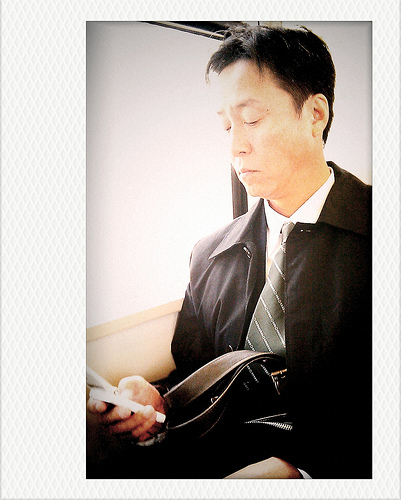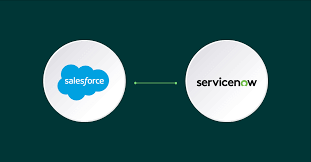Running a business can be difficult, but technology can help. With your smartphone, you’re no longer tied to your desk and your computer. There are plenty of apps—such as videoconferencing, POS, organizational tools, business text messaging and other productivity aids—that will help you run your business more smoothly and realize the greatest ROI. Here are use your smartphone to its fullest potential.
Organize Yourself
Bento is marketed as a personal database, but it’s great at multitasking. The templates within the app allow you to track and manage invoices, inventory, expenses and sales. Made by FileMaker for iOS and sold for $5 in the App Store, Bento syncs with the Mac desktop app Bento 4.
For those with Android phones, there are plenty of alternatives available, such as GTasks. This free app syncs with both your Google Calendar and your Gmail Tasks, and it offers color-coding, reminders and subtask features.
Take More Effective Notes
Evernote is available for both iOS and Android (completely free). It lets you organize your business in a variety of ways—by taking a photo, screenshot, or typing text. Evernote processes and indexes the information you provide and makes it fully searchable; the mobile, desktop and web versions sync automatically.
Increase Your Sales
Most businesses are sales-centered, but that doesn’t mean you have to invest in new POS equipment or set up a complicated website. Let your phone do all the work with an app like Square, which is available for both Android and iOS. Square lets you take credit card payments right from your phone and your money is deposited right into your bank account. The app and the card reader are free, but Square takes 2.75% of each transaction.
Assemble Spreadsheets
If you want to make some simple spreadsheets, your phone is more than capable. Apps like those from Byte Squared are full-featured and work with both Numbers and Excel. You can edit and create, and you can also add formulas, text wrapping, functions and cell types.
As a Remote Control
If you make a lot of presentations in a fully-equipped conference room, you can use your phone as a remote control for computers and projectors. There are Android and iOS apps that allow your phone to communicate with the host computer and let you control the display through simple gestures on your phone’s screen. Bluetooth Remote PC (Android) and iClickr PowerPoint Remote (iOS) connect through either Bluetooth or wifi.
Keep Track of Your Travel Time
Keeping track of mileage for tax reasons can be tedious, but there are a few mobile apps that claim to do just that. On iOS, Trip Cubby automatically determines your mileage, then provides you with an emailed report and charts you can use as documentation. For Android, MilesTrac calculates mileage after you’ve provided your travel info. The only hitch is that your reports are provided monthly, not on a per-trip basis.
Use it as a Portable Disk Drive
If you’re going to be making a presentation and there is a projector and a computer in the presentation room, you can use your smartphone as a disk drive. Before you leave for the meeting, transfer the necessary files from your computer to the phone either through USB or a cloud-based storage service such as Box or Dropbox.
Featured images:
- License: Creative Commons image source
This post was written by James Harper on behalf of Collstream who provide business text messaging and related marketing services.
Photo: Lordcolus