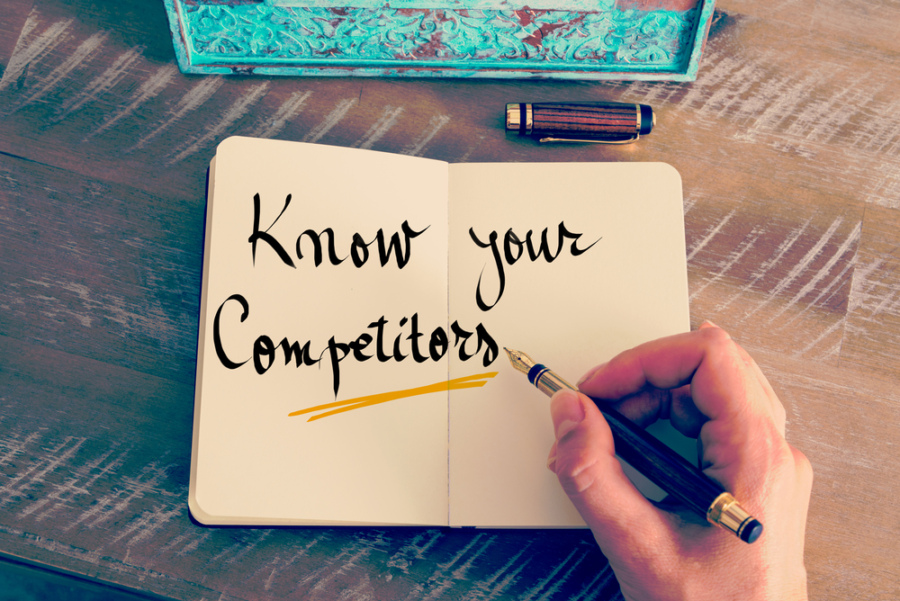We move through life from day to day not really thinking about the “what-if.” We work hard, and hopefully enjoy the successes our businesses have achieved. But what do we have planned in case of an emergency? What happens if there’s a natural disaster like a tornado or a man-made disaster like a security breach? Disasters such as these can literally take down your IT infrastructure leaving it useless to your business until you or your IT department can restore it.
No one wants to worry about these disasters. Truly, who has the time to worry? But planning ahead can and will provide you peace of mind if a disaster does occur. A Disaster Recovery Plan (DRP) can protect your business and restore critical operations so you can continue functioning as seamlessly as possible. The time this plan saves you might make the difference between turning a profit this year and actually keeping your doors open for business.
So what exactly is a Disaster Recovery Plan? According to Wikipedia: “A disaster recovery plan (DRP) is a documented process or set of procedures to recover and protect a business IT infrastructure in the event of a disaster. Such plan, ordinarily documented in written form, specifies procedures an organization is to follow in the event of a disaster. It is “a comprehensive statement of consistent actions to be taken before, during and after a disaster.”
The size and scope of your corporation’s DRP depends on the size and scope of your corporation itself. If your IT infrastructure is relatively small, your DRP will be less complicated. If you have several sites and several employees, your DRP will need to accommodate this level of detail and will likely involve multiple IT staff members. There are several points to consider when developing a DRP for your firm:
1) Plan: Identify the applications that your corporation needs and uses most and develop your plan to protect these. Think about what’s mission critical to your operation and be sure to include these applications in your plan.
2) Communicate: Your DRP must be communicated to all of those involved during development and once in place. Make sure your employees know what’s expected of them in the event of a disaster and document it.
3) Update: Recognize that systems change, software changes, your business changes constantly. Update your DRP annually (at the very least) to encompass any changes made throughout the year.
4) Test: This point cannot be stressed enough. Take the time to test your DRP quarterly. Make sure there are no single points of failure in your plan. A single point of failure is an application that can take down your IT infrastructure if it is destroyed in a disaster.
5) Validate: You can recover your applications as planned. But what happens if they are not working properly once recovered? Take the time to validate that you can actually use the applications that you recovered once they have been restored as part of your business continuity plan.
As much as we don’t want to think about it, disasters DO happen. If you have a solid DRP in place you can go about your daily tasks with the peace of mind that your company will continue to function should a disaster occur. Some businesses find it necessary to outsource their DRP so that it is monitored and tested regularly and recovery is not left to be handled in house.
Citations:
- Definition of DRP
Robert A. Martin is the President of Great Lakes Computer Bob has a B.S. in Electrical Engineering from the University of Akron. He joined the company in 1995 and has held multiple positions including Large Account Sales, Sales Manager, VP of Operations, and now serves as President.
Although he oversees all operations, Bob’s primary focus is in the areas of sales development, strategic direction, government sales and large account management. Bob lives in Avon, Ohio, is married and the father of two, and is an avid outdoorsman. Bob is the author of Great Lakes Tips on Tech Blog