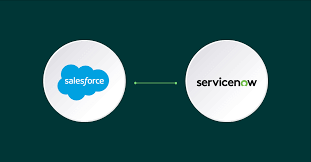In today’s world, it has become easier for all of us to store important files and documents online. Since the bulk of our work is done on the computer anyway, we can easily save our files and store them digitally with just a few clicks, either on our own hard drives or through a cloud service.
But this convenience comes with a price. “What price?” you may ask. Well, the price that we have to pay is that we are then stuck with tons of files and documents that end up cluttering our computers – not to mention making our lives more complicated. If you are one of the many who love taking photos, then the same is true. For some reason, digital photos are even more difficult to organise than text documents. And if you are in charge of storing photos for your office, then you are faced with a challenging task. So this is why we’ve come up with some top dos and don’ts for better digital photo storage.

Do Stick to a Regular Schedule of Uploading Photos
When you are in charge of the digital photos for your company, then you are basically the one taking photos, saving them, and transferring them to your computer. If there are various events that the company is engaged in, it can be tricky to keep track of all your digital images. So instead of uploading photos of every event or circumstance from the camera to your computer, devise a schedule for it. Upload photos once a month or on a certain date, and store them directly at a special photo management programme like Picasa or Windows Live. When you devise a schedule for uploading photos, then it will be easier for you to keep track of them, and your time will not be wasted.
Do Review – and Edit – All your Photos
Just imagine this: You’re at a corporate event and are taking photos. How many of these digital photos can you honestly say are good? Chances are, you might have duplicate photos or bad-quality shots. Once you have uploaded these photos onto your computer, go through them one by one and edit and delete those which are repetitive or are of a poor quality. This will also make it easier for you to organise your office photos and access them for a newsletter or for distribution to colleagues.

Don’t Just make Folders – Categorise your Folders
We are all too fond of making too many folders. The result is a plethora of folders, which makes it even more difficult for us to access the photos that we need when the time comes. What you can do is have a more categorical approach. One tip: Create a folder for one year, say 2014, and within this folder, create folders for every month. And instead of saving the months by name, save them according to number, such as 03 for March, 01 for January, and so on. This way, the computer will automatically save them chronologically.
Do back up your Photos
When you have uploaded and saved your photos onto your computer, it is imperative that you back them up. You can do this by making use of an external hard drive or availing of an online service for data storage. If you simply have too many photos or are having a difficult time organising all your files, documents, and photos, you can turn to storage and scanning experts such as http://shredall.co.uk/.