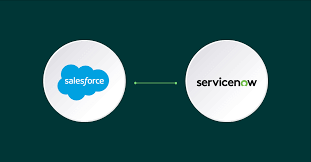If we talk about iPhone then sharing photos is very simple, thanks to the Photo Stream app. Photo Stream allows you to choose which photos you want to share with your friends directly online to all your social networks.
But what about videos? It’s not possible that Apple has forgot about the video sharing but the default video sharing method is not so simple and it doesn’t gives the Apple’s kind of feeling.
By default method allows sharing videos via mail, message and YouTube only. I searched for the apps as I thought there must be some simple solution as it is Apple and I found lots of apps.
There are lots of apps available which supports uploading and sharing videos very simply but I’m including the best one here out of all other I came across.
PhotoSync
Download this app on your iPhone and its companion app on your Mac and that’s it. You will be allowed to share video files and photos wirelessly and that too almost instantaneously.
This app allows transfer of videos to other iOS running devices as well but this app should be installed on that device as well. If you thinking about the UI of the app then I must tell you that UI is very impressive. You can share videos easily by tapping on video and then following the few screen instructions.
Before started thinking to download this app from the official iTunes stores I must tell you that it is a paid app but really worth of its little price tag.
https://itunes.apple.com/us/app/photosync-wirelessly-transfers/id415850124?mt=8
Dropbox
You must be using Dropbox cloud services and if so then you can use this particular app developed by the Dropbox to share videos directly over the web.
Download the latest version of the Dropbox on your iPhone and then you will be able to share videos comfortably. You need to enable Camera upload feature inside the settings after installing this free app.
https://itunes.apple.com/us/app/dropbox/id327630330?mt=8
YouTube Capture
This free app is very useful as it allows recording of videos directly from your iPhone and then sharing on the YouTube so that world can watch it easily.
You can record any of your video and then you will get an option to upload that video directly to the YouTube. As we all know the importance of YouTube so sharing of videos directly to the YouTube will get you more exposure.
https://itunes.apple.com/us/app/youtube-capture/id576941441
Google+
Another best way of uploading videos and sharing with all of your friends is by sharing videos and photos to the Google+. You need to install the free Google+ app on your iPhone or iPad and then you will be able to share content easily.
Google+ is not so popular but it is very simple in use. All of your friends must be having their account on the Google+ so you can share your videos directly there for the world to see.
https://itunes.apple.com/us/app/google+/id447119634?mt=8
Last two apps are developed by the official Google and available for free so you can try them out without thinking whether they will be genuine or not.
Featured images:
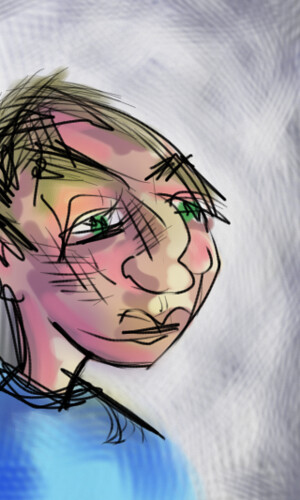
License: Creative Commons
image source
About Author: Stephanie Johnson Work for Robustbuy which is largest China Wholesaler web store where you can find everything from Android Cellphones to Windows smart phones and wide range of iPhone accessories, Accessories for digital cameras, iPod, iPad, Android devices and for PC.