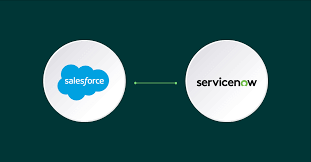No one likes to wait for a website to load, even those with a slower internet connection. If your website takes too long to open, you can lose sufficient visitors and customers. Listed here are seven most important tips on how you can reduce your website load time and ensure to attract more visitors. But make sure that the quality of the content on your website is not compromised in order to guarantee fast loading. For example some websites are used for informative purposes, so the chief purpose should not be compromised. The seven pointers mentioned below are important for all types of websites and therefore should be followed regardless of the type of website or its purpose.
Content should be the Key Focus Area:
It is very important that the content must be the main focus of the website and the font you use for it can have an effect on the loading time. Customized headers or stylized icons warrant for a longer loading time. So keep the font and its size reasonable to improve the quality as well as readability which is the key element for all good websites. Apart from that, divide your content on multiple pages instead putting the entire information on one page to avoid increasing loading time. You can also interlink different pages as it is one of the best strategies.
Use more Images:
A picture can deliver more than a hundred words so try to use catchy images so as to keep the reader interested. However, strategically post these pictures so as not to increase loading time. You have to make them server friendly. One of the most important things is to use background coloring instead of larger graphics as these can be a menace sometimes. Other than that if you have edited a picture and want to save it, so use the ‘save as’ web option. Similarly, JPEG images should be compressed using the tools option before putting them up on your website.
Larger Files should be Optimized:
The size of the file you upload should be minimized and this can be done with the help of an editor program that provides you with various options to optimize your files. It is important to optimize these files as it will take lesser bandwidth.
Keep your Website Layout, Design and Interface Simple:
The sites that load faster are mostly those that are simple. People often try to make their websites more attractive by adding buttons and what not. The best advice in this regard is to keep your site as simple as possible. Rather than buttons you should be going with text links as it is a faster and better option. Also try ignoring graphical buttons if you are selecting text links already.
Use Backslash at the End of your Website Link:
Posting your website link with a backslash at the end is very important. This will help reduce the server’s identification as well as the time of location which can hence boost the speed of loading. Backslash will help the server find the target immediately.
HTML Code is the Key:
Start from scratch and make sure that your website does not have any broken links posted on it as they do not pose a very good impression and require a lot of identification and location time. Also the interface of your website should be lighter in order to load faster. Other than that, out of use or unnecessary codes should also be deleted.
Regular Maintenance of your Site:
It is very important to check your site on a daily basis. You should be an active member on your site and should not let responses or comments pile up. Other than that modifying the site on a frequent basis should also be practiced. Use of small files means the browser will load faster so adopt the practice of keeping small files. This can also be done with the help of ipage review which is any blogger’s key asset.
If the above mentioned seven tips are kept in mind, you are sure to experience a faster loading site and an eventual increase in the traffic on your site which is a must for all successful sites. Also try to make a few changes here and there on a monthly basis to keep the visitors interested.