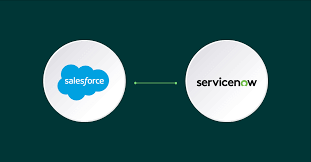Recently, apple released its new desktop operating system, Mac OS X Mavericks. To our surprise, it is a totally free one. Apple claims that Mac OS X Mavericks has better performance, long-lasting battery and more powerful apps. In fact the new operating system has more new features. We would like to share 6 new features of it.
1. Multiple Finder Tabs
With Mac OS X Mavericks, Finder Tabs support consolidating multiple Finder windows into one. Like the popular Web browsers, it allows you to keep various Finder tabs in a single Finder window, so that you are able to keep all your current tabs at the same time. This can be very convenient. And every tab has its own view-icon, list, column, or Cover Flow.

2. Tag
Mac OS X Mavericks allows you to create tags for your files so that you can well organize your files and find them more easily. For example, you can just tag the files you are going to organize together with a word, such as “School”. Next time when you need those files, you just need to search them by tag. Type “School” in the Finder or you can find the “School” tag from the Tag list. And then all files tagged by “School” will show up in one Finder window.

3. Multiple Displays
Sometimes, due to the need of work, multiple displays is necessary to give you more flexibility at work. The Mac OS X Mavericks is able to make good use of the displays connected to your Mac.

4. Apple Nap
Apple Nap is able to monitor each application that is running to decide which processor, network, and disk priority level it should use. Just like its name, if an app is minimized, the system will make it “nap” so that the system’s response speed will not be affected. This function is also beneficial to the battery life of the device.
5. Notifications
Notifications not only let you know what is going on but also let you deal with it with a click. You are able to make a quick reply to a message from your friend, or deal with your emails quickly in the Notification dialog box instead of entering the application to make it.

6. iBooks
With Mac OS X Mavericks, you can also enjoy the iBooks. If you have purchased a lot of books on other iOS devices like iPhone, iPad, etc, you can also read those books on your Mac library now. Taking notes, highlighting passages, or adding a bookmark on your Mac can be very easy. And iCloud would organize them for you automatically. You can continue where you left off on Mac on your iPad, iPhone etc with ease. Very smart!

The Mac OS X Mavericks sounds very attractive right? Yes, it is. You know what, if it supports play Flash SWF animations, it would be much better. Lack of support of Adobe Flash, Mac cannot play Flash SWF animations directly. It can be very frustrated. Anyway, we can convert SWF to other video formats that are playable on Mac with iOrgSoft SWF to Video Converter. After conversion, we can also import converted SWF files to other Apple products.