The new entrants in the market world are now introduced to new term slack. When I started working at my organization I use to hear my colleagues speaking check slack, forward me the file on slack, can you come on slack? It made me a lot more curious about it. Later upon investigating I discovered that it is a cloud-based set of proprietary team collaboration tools used by the company. Slack has incorporates such practices that provide developer in creating a finer experience for the users. The slack provides different features discussed below.
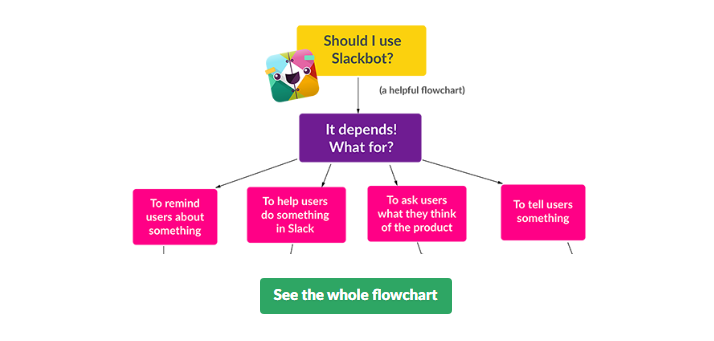
Know Your Audience:
Some of the actionable and practical ways to build a great user experience require an understanding of the audience, to develop the app tool considering the gender and age demographic. It has also given consideration to making it accessible on desktop and mobile alike. It also presents the option to the user to design it according to his preferences.

Outline:
Develop multiple facilities to make user’s work life more productive and pleasant. Create a platform that provides a quicker way to communicate a message to a large audience without them having to switch apps. To keep track task of the teammates, schedule meeting and collaborate projects shared on different channels, also introduce the option of attaching files. The formatting of the app should be simple and only shows most likely options

Personalize Interaction:
It provides the admin with the feature of customizing the options. Incorporating different templates along with yielding flexibility through different elements like button, menus, and attachments. Users can clear up the data that takes up a lot of space, simplify the things at user end to get work gone more efficiently. It helps your team maintain consistent Slack channel names, and much more. You can also create a to-do-bot that updates you on the meeting or reschedules it.

Brief Task:
It helps you in being creative by providing various options on how to view or showcase the work on Slack. Categorizing the input in a structured way makes work quick. You can also input as many fields as you desire in the form of single-line text input. Plus color customizing the brand avatar along with workforce transition types and objects. You can include logos to add distinction to your brand on Slack. Users mostly use one or two text areas in dialogue box so that people can complete the form.

Simplify it for Users:
Good onboarding experience means that within 30 seconds the user gets the idea of how to use the application. To make it successful infuse direct message option, offer help if it required by the user. Important things can be notified to the users, it presents developers to keep in consideration the aspect of courtesy and only show the necessary and relevant notification to provide a delightful experience.
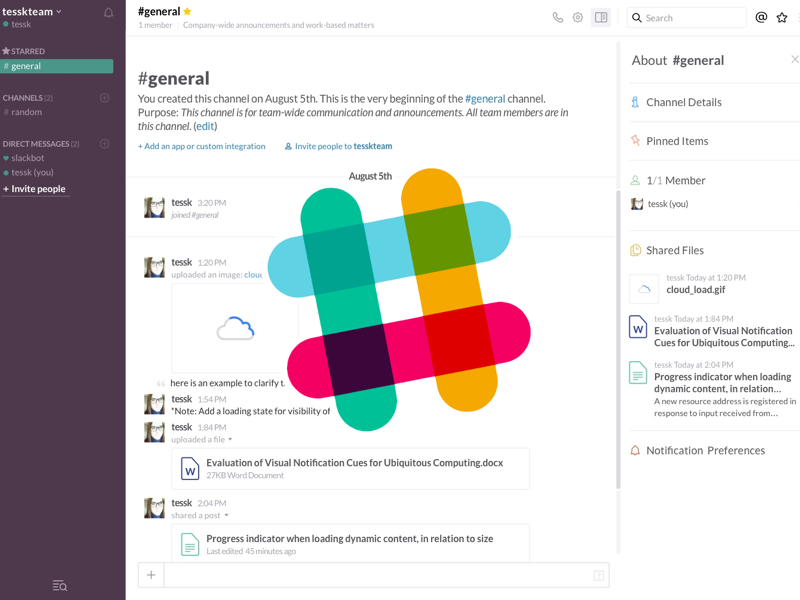
To Do and Avoid:
To make it more feasible for users introduced more channels, functionality option and guide and eliminate the practice of sending unnecessary emails to the installing user, DM to every user and not to add the bot to every channel because it makes the user uncomfortable.
About the Author:
Munis Khan is a professional academic writer who writes frequently about business and technology. He is open-minded and willing to explore beyond his knowledge. In his spare time, he tries to catch up with the latest trends and technologies. Currently, he is working on Literature Review of “IT Network Development Lifecycle”. To learn more about him you can visit his website.





