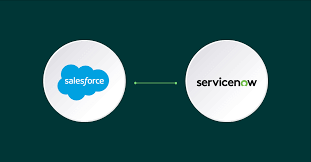Are you thinking of creating your own videos to publish online on YouTube or some other platform? Maybe you already have some videos that you’d like to tweak and improve for your own personal consumption? In either case, if you want to create or improve videos then you need a video editor – and that’s exactly where the Movavi Video Editor will help out.
Accessible Video Editing
One of the main deterrents that tends to prevent most people from even attempting to edit videos is the prevailing opinion that video editing is difficult and complicated. Frankly if you’ve tried to edit videos in the past then you may have run into a brick wall of sorts when you realized that you didn’t quite know how to use the software and it seemed like nothing you did was really working out.
In contrast to all that, the Movavi Video Editor has managed to position itself as a user-friendly video editor that makes it easy to edit videos. While you may be skeptical as to how true that is, the fact of the matter is that it is designed so that using its features is simple and familiar.
As soon as you launch the Movavi Video Editor and start to use it the method behind its design should become apparent. All of its features are just a few clicks away, and tend to use actions that PC users carry out regularly, such as ‘dragging and dropping’, ‘resizing windows’, and ‘adjusting sliders’.
Because these actions are so familiar, everything seems to fall into place intuitively.
Everything You Need, and More
Of course the fact that it is easy to use is still only half the equation, and the other part of the Movavi Video Editor’s appeal is the fact that it will hand you all the features you need on a silver platter of sorts.
Some of the features that may be of interest include the ability to:
- Enhance videos by adjusting the color settings as well as correcting common issues such as pixelated, interlaced or blurry video.
- Cut videos into segments and get rid of the parts that you don’t need and combine video segments (even from multiple videos) into a ‘final cut’.
- Adjust the video frame, size and orientation by cropping or rotating it as needed.
- Insert stylish transitions between scenes of the video.
- Alter the visual appearance and style of the video by utilizing special effects and filters.
- Insert voiceovers and background music by adding audio tracks.
All this is just a small glimpse into the potential of the Movavi Video Editor. Try it out and explore its features and you’ll find that it really does hand you everything you need to create attractive and professional-looking videos.