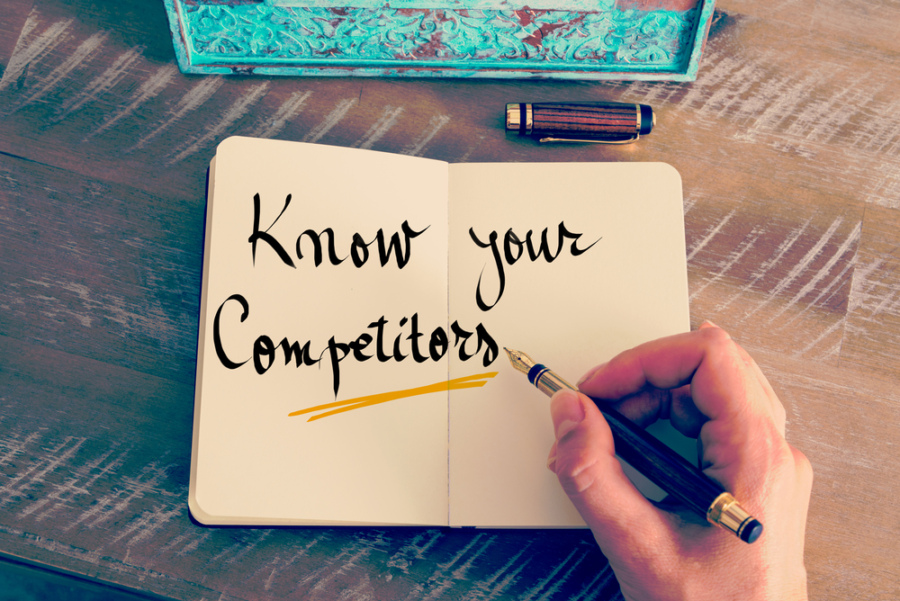Your website may receive thousands of visitors every day, but it will not sell many products if people don’t trust it. People won’t trust you if your website looks like a MySpace page from 2004, no matter how good your site’s security is. Users need to feel confident that they won’t lose their money or financial data to Internet criminals. Fortunately, there are several effective ways to make your website appear as safe and trustworthy as it really is.
Web design
— Use attractive, professional Web design. All pages ought to have the same basic layout and navigation system. Minimize any signs of eccentricity, such as unusual color schemes. Your website’s design needs to convince Internet shoppers that they’re doing business with a serious company that values security and customer service.
— Correct mistakes such as erroneous copyright dates and broken links. It’s crucial that your website doesn’t appear amateurish in any way. If there are interactive features that don’t function as they should, fix or remove them. A simple website that works right is more trustworthy than a sophisticated site with technical problems.
Trustworthy Content
— Add high-quality information to your website. People trust sites that provide helpful articles or videos. For the best results, avoid excessive promotional content and check the material for accuracy. Proofread any existing articles. Spelling mistakes, false information and broken English are red flags for online shoppers.
— Supply several detailed customer testimonials, and add links to positive reviews on other websites or blogs. This type of information has a major influence on many purchasing decisions. About 7 out of 10 online shoppers read and believe Internet reviews that posted by people they have never met.
— Improve your website’s contact information page. At a minimum, supply a full mailing address or phone number. Customers should have a way to contact you by email as well. To gain further trust, consider posting social media links, a fax number or instant messaging details. Provide users with an estimate of how long it will take you to send a reply.
Outside Approval
— Place security badges and similar trust marks on your website. Security software companies offer badges that certify the safety of specific websites. A 2009 survey found that nearly half of online shoppers try to find security emblems on unfamiliar sites. To make trust marks more visible, remove clutter from your website.
— Provide customers with details on any significant awards, ratings or accreditation’s your company has received. If your firm is a member of a well-known business organization, make sure website users know about this. For example, you may have joined the local Chamber of Commerce, an industry association or the Better Business Bureau.
Keep in mind that external factors are also important. Links, news coverage and advertisements on reputable websites will help you gain the trust of Internet users. Start with your own site, though; you have complete control over its content, and you can start applying the techniques in this article to boost sales right away.