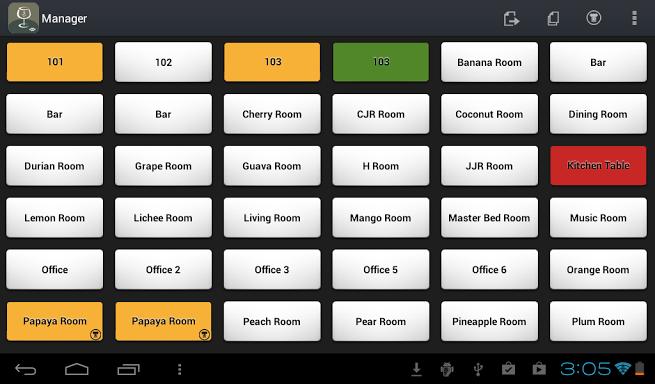<p style="text-align: justify">Today most store owners and retailers use EPOS systems in their stores to help them with billing, invoicing and sales. For those of us who are not acquainted with such POS software or the EPOS systems, these are simple systems that help you as cash registers as well as work as mini computers.</p>
<p style="text-align: justify">You can use an EPOS system, or ‘electronic point of sale’, to calculate the bill amount and generate printed bills for the customer who wants to pay for the products they purchase at your store. Apart from being a computerised cash register, these systems can help you with numerous other functions, depending on the POS software they have installed.</p>
<p style="text-align: justify">Let us go through a few points to understand what features such software can offer you and how to understand which POS software you should choose for your store.</p>
<h2 style="text-align: justify"><strong>Basic Requirements</strong></h2>
<p style="text-align: justify">There are some basic features that you would want in the POS software that runs the computerised cash register in your store. The software should be able to record all the product IDs, add their selling prices to give you a total, add a tax amount and then print the invoice for the customer.</p>
<p style="text-align: justify">You should be able to feed in the various products, their respective product IDs and their prices when setting up the system. This will automatically return such data when you feed in the product ID at the till to generate the invoice for the customer.</p>
<h2 style="text-align: justify"><strong>More Advanced Features</strong></h2>
<p style="text-align: justify">POS software may come with various other advanced features as well. You may want the EPOS system to come with an infra red scanner which simply scans the barcodes on the products and adds the product details to the bill you print out. This makes the cash process even quicker and reduces the possibilities of errors even more.</p>
<p style="text-align: justify">You may also want the POS software to calculate discounts and sales for the customer that you are offering in your store. The more advanced the features are, the costlier the EPOS system is likely to be.</p>
<h2 style="text-align: justify"><strong>Stock Management</strong></h2>
<p style="text-align: justify">More advanced and specialised POS software can help you with stock management as well. For example, you can feed in the current stock you have in your store in the system. As you sell the products, the system will register the decrease in stock.</p>
<p style="text-align: justify">At the end of the day you will get to know how much you have left in your store and if you should order for the products you sold for the next day. Over the long run, this will help you understand how much stocks you should maintain in the store regularly to manage the supply and demand smoothly.</p>
<h2 style="text-align: justify"><strong>Sales Analysis</strong></h2>
<p style="text-align: justify">EPOS systems with more advanced POS software can help you analyse your sales as well. You can analyse which part of the day sells the maximum products in your store, what products are getting sold during the weekdays and weekends, and do a lot more analysis of the sales you see on a regular basis.</p>
<p style="text-align: justify">There are a number of other things that you can do when you use the correct pos software. Online stores like netron.co.uk can offer you more detailed information on such software and help you with understand what may be the best option for your store to go for.</p>
<p style="text-align: justify">Frank is a freelance business consultant and an author. He has written many articles on how to fine tune operations for commercial stores. Here he explains how to choose the correct software for the EPOS system in your store.</p>

Choosing The Correct POS Software For Your Store