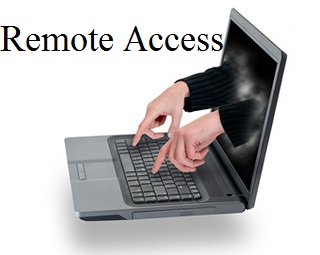<p style="text-align: justify;">Whether working from home or on business in a foreign country, the modern employee needs to be able to work without boundaries. Employers now expect their workers to be able to perform as well as they would in the office with access to all the resources possible. Taking advantage of software designed for remote working (or telecommuting) is the key to maximising productivity in this ever more mobile workplace. Making use of these remote locations one can access data over the internet from any parts of the world. Thus making a world information accessible very easily. We take a look at some of the game-changing programs.</p>
<h2 style="text-align: justify;"><strong>AccessNow </strong></h2>
<p style="text-align: justify;">AccessNow is web-browser application that provides remote access to a Windows desktop from computers, tablets, and mobiles over an internet connection. It enables users to interact with the remote desktop as though it were being viewed locally – that means using all the files and graphics-rich applications. An RDP Gateway can let workers in the field access critical company resources from anywhere in the world on pretty much any device.</p>
<h2 style="text-align: justify;"><strong>Google Drive</strong></h2>
<p style="text-align: justify;">Formerly Google Docs, Google Drive is fast becoming the go-to application for syncing files in the cloud and for online collaboration. Uploaded documents can be shared with people all over the world and from different organisations, and updates can be made to them by one or more contributors simultaneously. This is particularly useful in industries such as publishing where page plans for papers and magazines need to be updated by numerous editors. Google drive forms as a remarkable drive where one can use these drive without any software’s installed within the pc.</p>
<h2 style="text-align: justify;"><strong>Basecamp</strong></h2>
<p style="text-align: justify;">Basecamp has been around since 2004 and has grown to become one of the most popular project-management tools on the internet. It combines to-do lists with file sharing, messaging, time tracking, and deadline management. It’s an essential if you’re a company with many freelancers working in various locations across the globe. You can assign projects to one or more people, set the deadline, and get notified when the project is completed.</p>
<h2 style="text-align: justify;"><strong>Remote Backups</strong></h2>
<p style="text-align: justify;">As the name defines, backups are taken remotely. These remote backups are relatively new and the backup is taken without any interference with the server placing at distant to the server. Remote backups are mostly similar to online backups which involves copying the data and placing it over the server and also some other off sites list. As the process is not so complex, day by day remote backups are used by most of the company’s due to their advantageous results.</p>
<p style="text-align: justify;">Another software control also came into existence which is known as remote desktop software which is rapidly growing over last years. By using this software we can enable connections among different computers across the world which means computers in one location can be accessed to the computers in another location. Thus remote locations play vital role in building your resources efficiently.</p>
<p style="text-align: justify;">Author Josh is an expert blogger who shares information about remote access. He deals with issues related to remote locations.<strong><br />
</strong></p>

Taking Productivity From Remote Locations To A New Level