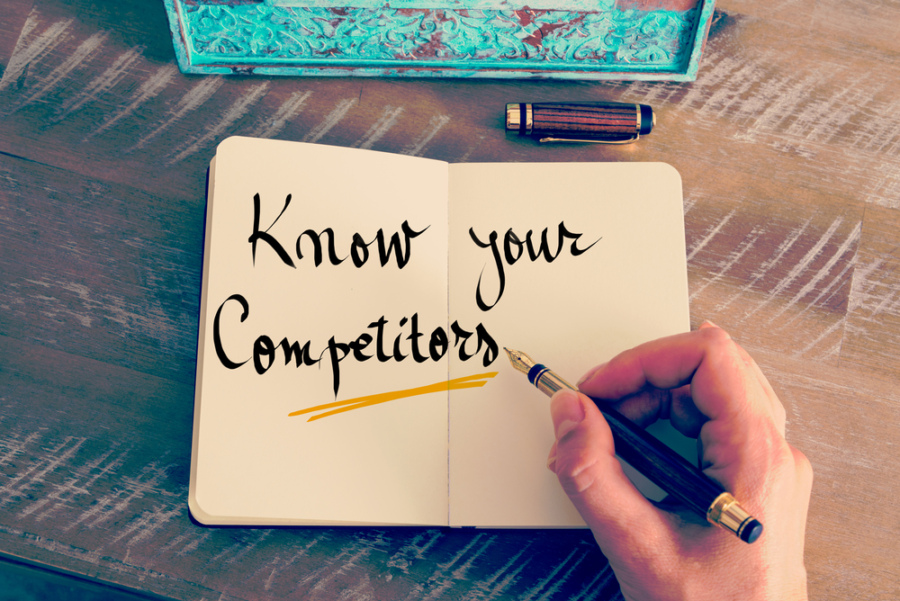If you’re wondering how practical a WordPress website is, then consider the fact that the software is open source. (That means it’s free!) A lot of the plugins are free. And yet there are still small businesses that spend thousands of dollars on a website.
Once these sites are built, the businesses still have to spend money to keep them updated. Some of the owners aren’t even sure if the sites are mobile-enabled, much less what devices can properly view the webpages. And adding new content? You’ve got it. They have to pay someone else to do that, too.
The World Isn’t Flat Any More
When people search for your business online, they will expect to wind up at your website. And if you don’t have a website, then you are giving up one of the cost-effective, convenient marketing tools available to small business.
Dr. Jeri Anderson, a Sacramento-based chiropractor, a guest on an episode of Coffee Talk, a popular podcast hosted by founder of www.theschoolofinternetmarketing.com, James Martell, once stated, “I’m going to say this as nice as I can. Ladies and gentlemen, the world is not flat anymore.” Meaning if you are a small business owner without a website, it’s like you’ve gone back in time to when people believed the earth was flat.
You may be thinking that’s not right. Everyone has a website, don’t they? Actually, they do not. 54% of the small business owners in the state of California alone don’t even have a website. That’s bad news in a lot of ways. But if you’re a small business owner in California looking to set up a new website, you get to start from scratch and learn how to do it the right way with less competition.
4 Essential Pages for Your Mobile-Enabled Website
So now that you’ve decided to have a mobile-enabled website, what pages should you list there? That depends on your business, but the four key pages are these:
- HOME – This is the landing page that tells who you are and the hours your business is open.
- BUTTONS – Yours website should have a call button that is touch-enabled so that people can call you from their phone right there. The map and directions should sync to your Google or Bing maps, or whatever app you use for directions on your mobile device.
- COUPON – If you’re a retailer, you might offer a coupon that they can show at the register upon making a purchase inside your store.
- MENU – If your business is a restaurant, even if you can’t list the entire menu at least list the specials. This will help whoever is looking at the site make the decision to come to your restaurant as opposed to dining elsewhere. People are more inclined to visit a restaurant with a menu on their mobile-enabled website than a restaurant lacking in that information.
Build a Website in Just One Weekend
If you are curious about how to create your own website but have no idea where to get started, consider enrolling in the How to Build a Website in a Weekend course with instructor Don Campbell at The Internet School of Marketing.
A series of six 30-minute video lessons takes you step-by-step so that you’re actually doing the work as you go. Because you can view the courses more than once, it’s a great way to train multiple employees for the task of keeping the website updated with fresh content.
Benefits of Using the SmallBiz Theme for WordPress
Part of the course is using the SmallBiz theme for WordPress. Once you turn on the theme, it’s got all the features ready to go. It puts your business name and information on every page of the site, and handles some basic SEO (search engine optimization) tasks. You choose your header graphic and you wind up with a website that has a home page, an about page, a contact page, and so forth.
The SmallBiz theme also comes in with a built-in blog, which is important for adding fresh, new content that Google uses to propel your site to a higher spot in its natural search listings.
You can extend the plugin to as many pages as you want, but the important thing is that you have a good starting point with some solid content and the option to turn on mobile detection for a mobile landing page.
Successful freelance writer Mark Harris lives with his wife in White Rock, British Columbia. He often enjoys working from the comfort of his own home, but when he needs a change of scenery he packs up his laptop and heads to his local coffee shop. A huge fan of the great outdoors, Mark spends his free time kayaking and hiking along Canada’s scenic western coast.